Change the authentication method for a user
You can freely change the authentication method for users on your account between mail/password and SSO. Please note that every time you change from email/password to SSO the old password for this user will be invalidated. If you decide later to switch the user back to email/password authentication he will get an email with a link to set a new password.
To change between authentication methods follow these steps:
Step 1: Open user authentication settings
Click on “User Management” in the sidebar to open up the user management console. Next to the username you see a badge with the current authentication method. By clicking on this badge you can open up the settings page to configure the authentication method:

Step 2: Set the authentication method
Select the authentication method and click submit:
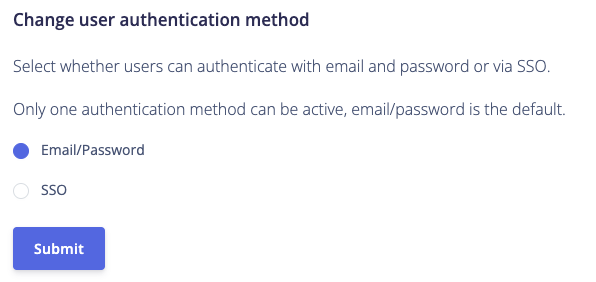
The user will receive an email with further instruction on how to authenticate using the newly selected method.